Git Tutorial
Git is a version control system.
Git helps you keep track of code changes.
Git is used to collaborate on code.
Learning by Examples
In this tutorial, we will show you Git commands like this:
Example
git --version
git version 2.30.2.windows.1For new users, using the terminal view can seem a bit complicated. Don't worry! We will keep it really simple, and learning this way gives you a good grasp of how Git works.
In the code above, you can see commands (input) and output.
Lines like this are commands we input:
Example
git --versionLines like this are the output/response to our commands:
Example
git version 2.30.2.windows.1In general, lines with $ in front of it is input. These are the commands you can copy and run in your terminal.
Git and Remote Repositories
Git and GitHub are different things.
In this tutorial you will understand what Git is and how to use it on the remote repository platforms, like GitHub.
You can choose, and change, which platform to foucs on by clicking in the menu on the right:
Git Exercises
Git Quiz
Test your Git skills with a quiz.
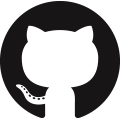 GitHub
GitHub Bitbucket
Bitbucket GitLab
GitLab